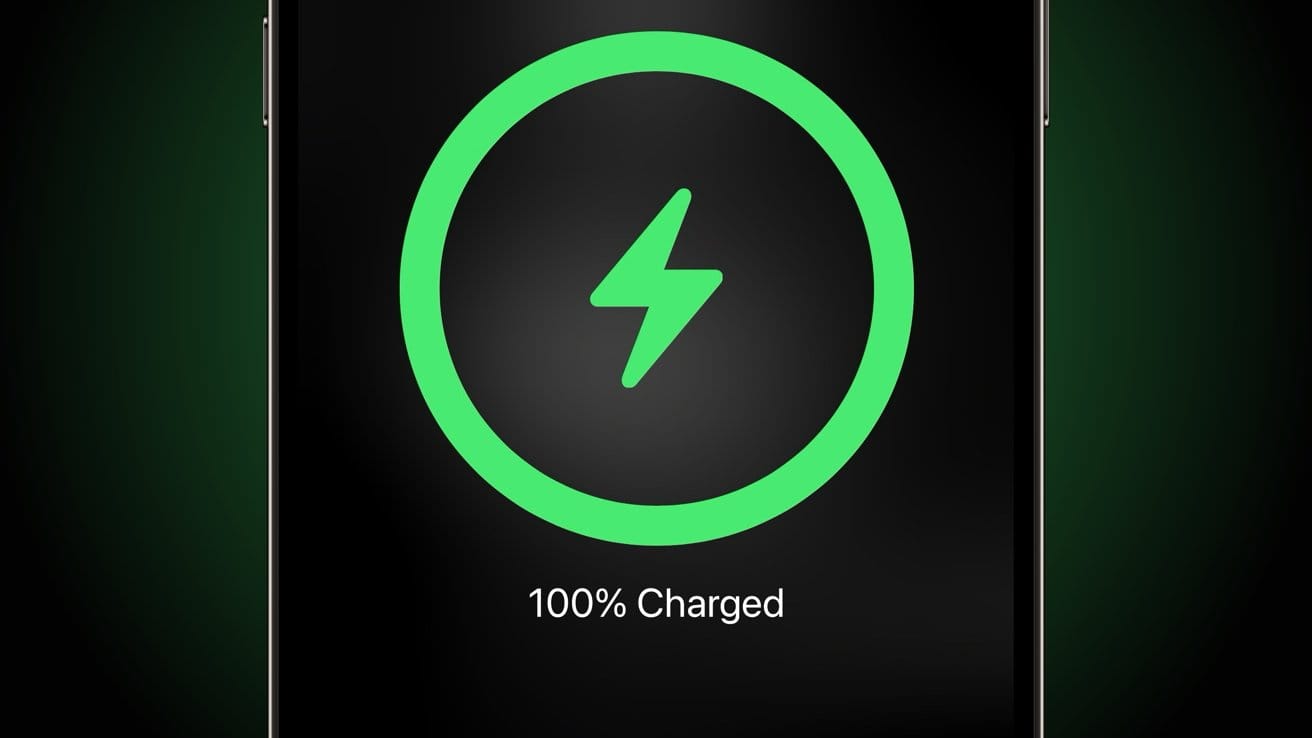This article contains affiliate links. As an Amazon Associate, Next Level Mac earns from qualifying purchases.
Apple does not include wall chargers with many devices anymore, so choosing a plug has become a small project. The good news is that a few simple concepts explain everything. Once wattage, voltage, and amps are clear, picking the right adapter is easy and safe.
Think of electricity like water in a hose. Voltage is the pressure, amps are how much water flows, and watts are the total work done. The hose works best when pressure and flow are matched to what the device expects.
Wattage (W) tells how much power a charger can deliver in total. A 20W adapter can supply up to 20 watts under the right conditions. More watts mean more potential power, not more power forced into a device.
Voltage (V) is like pressure. USB-C Power Delivery uses common voltage steps such as 5V, 9V, 15V, and 20V, with newer versions allowing finer steps. The charger and device agree on a voltage before charging ramps up.
Amps (A) are the flow. At a fixed voltage, higher amps mean faster charging, up to the limits the device accepts. For example, 20W might be 5V at 3A or 9V at around 2.2A, depending on what the device negotiates.
Here is the most important safety fact. Apple devices request power; chargers do not push it. A capable 65W adapter connected to an iPhone will deliver only the amount the iPhone asks for. The extra capacity simply sits unused.
That negotiation happens over USB-C using a standard called USB Power Delivery. The charger advertises what it can provide, and the device picks a safe profile. If the device wants less, the charger supplies less.
This is why a higher-wattage adapter is generally safe for phones and earbuds. The device still sets the limits. The main reasons to pick a stronger adapter are faster top-ups on supported models or sharing power across multiple ports.
A lower-wattage adapter is the opposite story. It can charge, but it may charge slowly or not keep up while the device is in use. A Mac notebook connected to a 20W phone brick might gain only a few percent per hour.
Cables also matter. A USB-C cable rated for higher wattage includes extra components to signal what it can safely carry. For Mac notebooks or multi-port bricks, look for cables rated 100W or 240W to avoid bottlenecks.
Wireless charging follows the same physics with different limits. The charger’s pad has a maximum watt rating, and the device negotiates within that ceiling. Real-world speeds depend on heat, alignment, and accessories like cases.
Quick picks that match common Apple setups can remove the guesswork. The three adapters below cover single-device, dual-device, and multi-device needs without overcomplicating things.
Apple 20W USB-C Power Adapter — a simple, single-port plug that pairs well with iPhone and AirPods. Compact size, stable performance, and enough headroom for quick top-ups on supported models.
Get the Apple 20W USB-C Power Adapter here (Amazon Affiliate Link: https://www.amazon.com/Apple-20W-USB-C-Power-Adapter/dp/B08L5M9BTJ?tag=nextlevelmac-20&gbOpenExternal=1
Apple 35W Dual USB-C Port Compact Power Adapter — two ports for charging an iPhone and AirPods together or an iPad and a smaller accessory. Power is shared across the ports, so both devices get a sensible split.
Get the Apple 35W Dual USB-C Port Compact Power Adapter here (Amazon Affiliate Link: https://www.amazon.com/Apple-USB-C-Compact-Power-Adapter/dp/B0D1XRRQZJ?tag=nextlevelmac-20&gbOpenExternal=1
Anker 735 Charger (Nano II 65W) — a travel-friendly GaN charger with enough headroom for a MacBook Air or iPad plus a phone. Multiple ports make it a tidy one-brick solution for a backpack or bedside.
Get the Anker 735 Charger (Nano II 65W) here (Amazon Affiliate Link: https://www.amazon.com/Anker-Charger-Compact-Foldable-MacBook/dp/B09C5RG6KV?tag=nextlevelmac-20&gbOpenExternal=1
Now let’s make the numbers practical. If an adapter shows “Output: 5V/3A, 9V/3A, 15V/3A, 20V/3.25A,” the maximums are 15W, 27W, 45W, and 65W. The phone or laptop will choose one of those and then fine-tune the flow.
A dual-port adapter divides its total wattage when both ports are active. A 35W model might give 20W on one port and 15W on the other, or 17.5W each, depending on how the brand configures sharing. The label or product page usually lists the splits.
Heat is the hidden limiter. As a battery nears full, charging slows to control temperature and protect the cells. This is normal behavior and not a sign that the plug is weak.
Apple devices include features that balance speed and longevity automatically. Optimized charging on iPhone and Mac holds the battery at a partial state and finishes closer to the usual unplug time. The charger simply follows the device’s plan.
Picking wattage by device is straightforward. Phones and earbuds do well with 20W single-port or a dual-port around 35W for two small devices at once. Tablets feel snappier with 30W or more. Mac notebooks benefit from 60W to 100W depending on the model.
A higher number does not equal risk. The device stays in charge of the conversation. The extra capacity just means headroom for busier days or a second port.
Travelers often prefer a compact GaN brick. GaN components allow the same output in a smaller body, which helps with crowded outlets and power strips. Folding prongs reduce snags in a bag.
Cable length can affect convenience but not the negotiated wattage, as long as the cable is rated for it. Shorter cables may reduce clutter and heat a bit, while longer cables add reach for couches and conference rooms.
If a device appears to charge slowly, check three things. First, confirm the cable’s watt rating. Second, make sure only one high-draw device is on a small dual-port brick. Third, verify that the adapter lists a voltage and amp pair that reaches the device’s typical range.
Old USB-A bricks are fine for low-demand accessories, but they lack modern power negotiation. USB-C adapters with Power Delivery give the most consistent results across Apple hardware.
In summary, voltage is the pressure, amps are the flow, and watts are the total work. The charger offers options, and the Apple device selects what it needs. With that in mind, a small single-port, a flexible dual-port, and a compact multi-port cover nearly every everyday scenario.