This article contains affiliate links. As an Amazon Associate, Next Level Mac earns from qualifying purchases.
iOS 26 finally gives Messages the kind of inbox control that everyday texting needs.
The new filters cut junk without burying important one-offs like codes and reservations.
Start with the basics in Messages.
Open the app and look for the new filter icon at the top right of the list.
Tap the icon to reveal the filter sheet.
Choose Manage Filtering to jump straight into the Messages settings page.
Turn on Screen Unknown Senders to keep first-time contacts out of your main view.
Turn on Filter Spam to push obvious scams into a separate bucket.
Back in Messages, use the filter icon to jump between views quickly.
You’ll see Messages, Unknown Senders, Spam, Transactions, Promotions, and Recently Deleted.
Unknown Sender texts no longer clutter the main conversation list.
They sit in their own view so you can batch-check them on your schedule.
Spam messages are kept even further away.
That folder reduces distractions and lowers the chance of tapping something shady.
Notifications behave more sensibly with these filters enabled.
Unknown and Spam items won’t ping the lock screen like normal conversations.
Make a quick pass through Unknown Senders once or twice a day.
Add real contacts from there so future texts land in the primary view.
When a real person lands in Unknown by mistake, open the thread and tap the sender’s name.
Choose Add to Contacts and the conversation shifts back to Messages.
If something is clearly malicious, block it on the spot.
Tap the name, choose Block this Caller, and confirm.
You can also report junk to your carrier from the message info menu.
It helps improve future filtering without engaging the sender directly.
Keep verification codes easy to spot by favoriting those threads temporarily.
Remove the star later so favorites don’t fill up.
For travel weeks or busy seasons, park the main view on Transactions.
It bubbles up confirmations and delivery updates while filters handle the rest.
Use search differently now that filters exist.
Run a search inside the view you’re in, then broaden if needed from the filter sheet.
Tweak lock-screen privacy in Settings → Notifications → Show Previews.
Set previews to When Unlocked to stop shoulder-surfing in public.
A privacy screen protector adds another layer for crowded spaces.
Matte privacy glass narrows viewing angles so only the person holding the phone sees message content.
Get the Spigen AluminaCore Glass for iPhone 17 Pro here (Amazon Affiliate Link:
https://www.amazon.com/Spigen-Protector-iPhone-16-Pro/dp/B0D84YX465?tag=nextlevelmac-20
StandBy is a handy companion to filters when the phone is on a desk or nightstand.
A Qi2 or MagSafe-compatible stand keeps the screen glanceable while silent filters do their work.
A compact 3-in-1 charger cleans up cables and props the display at an easy reading angle.
That makes it simple to triage Unknown or Transactions without picking up the phone.
Get the Anker MagGo 3-in-1 Charging Station here (Amazon Affiliate Link:
https://www.amazon.com/Compatible-Anker-Charging-Certified-Wireless/dp/B0CF54FWFL?tag=nextlevelmac-20
In the car, rely on CarPlay or Siri for messages.
A MagSafe vent mount keeps the phone stable so voice control stays front and center.
Look for a Qi2 or MagSafe-compatible vent charger with a strong clip.
It maintains alignment on bumpy roads and makes voice replies smoother.
Get the Belkin BoostCharge Pro 15W MagSafe Car Charger here (Amazon Affiliate Link:
https://www.amazon.com/Belkin-BoostCharge-Magnetic-Wireless-MagSafe-compatible/dp/B0DHHJPY5M?tag=nextlevelmac-20
Tighten up group chats with smarter notifications.
Open the group info and mute reactions or mentions as needed.
Name important group threads clearly.
Short names make them easier to spot when searching across filter views.
Keep Unknown Senders from ballooning by saving contacts promptly.
A minute spent labeling numbers saves time later.
If work and personal life blur together, lean on Promotions and Transactions.
Those views gather marketing and receipts away from real conversations.
Periodically clear Recently Deleted.
It frees storage and removes stale junk that no longer needs review.
If a critical text might be misfiled, use scheduled checks.
Set reminders to scan Unknown once in the morning and once at night.
Filters don’t change iMessage encryption or delivery.
They change presentation so attention goes to the right place first.
App-based SMS filters still work if installed.
Keep only one active to avoid conflicting behavior.
International travel sometimes shifts carrier behavior.
Recheck your filter toggles after inserting a new eSIM or changing regions.
If a bank or delivery service switches numbers, the first message may land in Unknown.
Add the new number to contacts and pin the thread temporarily.
For families, teach the filter icon location.
Once everyone knows the flow, fewer “missed” texts turn into emergencies.
Readers who prefer a minimalist list can go further.
Hide alerts for less important threads and let badges be the only cue.
When upgrading iPhones, filters transfer with a full device restore.
If starting fresh, revisit the setup steps on day one.
If a sender you care about keeps landing in Unknown, reply once and save them.
A valid response paired with a contact card usually fixes routing.
The goal is simple: less noise, more signal.
iOS 26’s filters get Messages much closer to that balance with very little setup.
Once dialed in, the main conversation view feels lighter.
Everything else waits quietly behind the filter button until the right time.
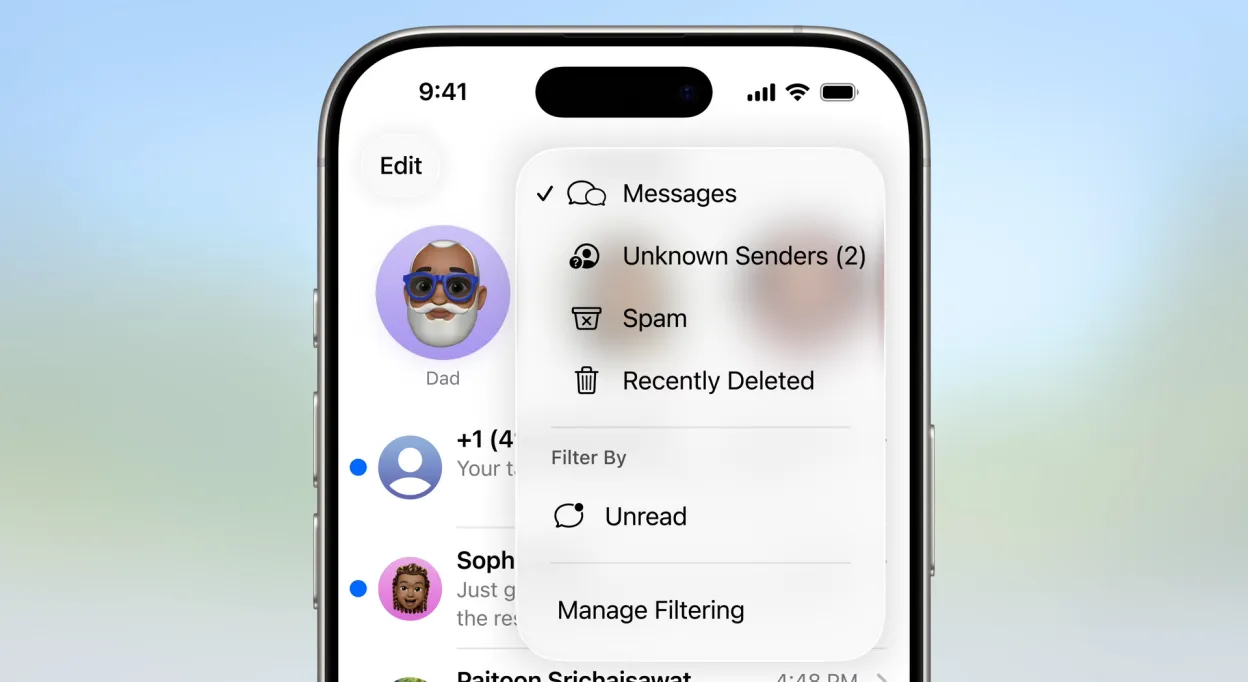

Related Posts
iPhone 17 Screen Protectors: Why Anti-Reflective Coating Matters
Dec 06, 2025
Master iPhone Automation: The Ultimate NFC Tag Guide (2026)
Dec 05, 2025
Free Up Your iPhone Storage in IOS 26
Dec 05, 2025